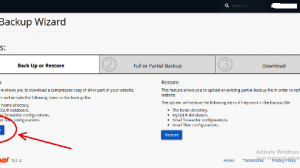In recent years, remote work software has become more than just a trend — it’s reshaping the entire landscape of the workforce. The COVID-19 pandemic accelerated this shift, but the demand for flexible work solutions was already on the rise long before. As businesses continue to embrace this new norm, remote work tools have evolved into essential assets that ensure productivity, collaboration, and seamless communication, no matter where team members are located.
Imagine a world where you can manage projects, collaborate with colleagues across time zones, and track progress with the click of a button, all from the comfort of your own home (or anywhere else). That’s the power of remote work software — tools designed to make your workday more efficient, organized, and connected. Whether you’re a freelancer, part of a growing startup, or working within a global enterprise, having the right tools in place can mean the difference between success and frustration.
Game-Changing Remote Work Software
1. Asana – Project Management Made Simple
Asana is an incredibly powerful project management tool that helps teams plan, track, and manage their work. It is ideal for collaborative teams, allowing you to break down projects into tasks, assign them to team members, set deadlines, and track progress in real-time. The visual interface, combined with project timelines, helps ensure that everyone is on the same page, making it one of the most efficient tools for team collaboration.
2. Slack – Seamless Team Communication
Communication is critical to remote work success, and Slack stands out as one of the most popular communication platforms for teams. It integrates messaging, file sharing, and collaboration all in one place. Slack’s channels help organize communication around specific projects or teams, and its integrations with apps like Google Drive, Asana, and Zoom make it an all-in-one communication powerhouse for remote teams.
3. Zoom – Face-to-Face Meetings From Anywhere
Even though it was already popular before, Zoom skyrocketed in use due to the pandemic. It provides an easy way to host virtual meetings, webinars, and team check-ins. What sets Zoom apart is its scalability — whether it’s a one-on-one meeting or a large-scale virtual conference, Zoom can accommodate teams of any size. Features like virtual backgrounds, screen sharing, and breakout rooms make it more interactive and engaging for remote workers.
4. Trello – Organize Your Tasks Visually
If you’re looking for an intuitive, easy-to-use task management tool, Trello is a great option. It allows you to organize tasks using boards, lists, and cards that visually represent your workflow. Trello is a great tool for small teams or personal task management and can be customized with various plugins and integrations to fit your needs. Whether you’re organizing a content calendar or managing a project, Trello makes it simple to track progress and collaborate.
5. Google Drive – Cloud Storage for Easy Collaboration
Google Drive has become a staple in the remote work world due to its cloud-based file-sharing and document collaboration capabilities. Google Docs, Sheets, and Slides allow multiple team members to work on documents simultaneously. Changes are tracked, and version histories are saved automatically, making collaboration easy and efficient. With ample storage and the ability to share and collaborate in real time, Google Drive is a must-have for any team.
6. Time Doctor – Stay on Track With Time Tracking
Time management is essential in a remote work environment, and Time Doctor is one of the best tools for tracking time and productivity. It helps you keep track of work hours, monitor productivity, and ensures that your team is focused on the right tasks. Time Doctor also provides detailed reports, allowing managers to track team performance and identify productivity bottlenecks.
7. Zapier – Automate Your Workflows
When it comes to automation, Zapier is the tool that ties everything together. It allows you to create “Zaps” that automatically transfer information between different apps you use. For example, you can automatically save email attachments to Google Drive or sync new task assignments in Trello to a Google Sheet. By automating routine tasks, Zapier helps save time and increase productivity, making it an essential tool for remote teams.
Why Remote Work Software is More Important Than Ever
Over the past few years, remote work has transitioned from a temporary solution to a permanent fixture in the modern business world. According to a 2023 study by Gallup, nearly 56% of U.S. workers are now working remotely at least part-time. This number highlights just how deeply ingrained remote work software has become in everyday business operations. Without these tools, employees would struggle to stay connected, collaborate effectively, and manage the many aspects of their job from home.
But it’s not just about staying connected; it’s about doing it better. Studies show that remote work software can significantly improve productivity. For instance, a report by Owl Labs revealed that remote employees are 35% more likely to feel engaged in their work than their in-office counterparts. Why? Because these tools empower employees to create a workspace that suits their personal preferences, free from the distractions of a traditional office setting.
Types of Remote Work Tools You Can’t Live Without
When it comes to remote work software, there’s no one-size-fits-all solution. Different tasks require different tools. However, a few key categories of software have become indispensable for remote teams:
- Project Management Tools: Tools like Asana, Trello, and Monday.com allow teams to break down projects, assign tasks, and track progress in real-time. These platforms are crucial for ensuring deadlines are met and goals are achieved, no matter where team members are located.
- Communication Platforms: Slack, Microsoft Teams, and Zoom are household names in the remote work world. They provide easy ways to stay in touch with colleagues, participate in video calls, and even manage team channels for different projects or departments.
- Cloud Storage and File-Sharing Services: Tools like Google Drive and Dropbox have become essential for managing and sharing documents securely. They make collaboration smoother by allowing multiple team members to access the same files in real-time.
- Time-Tracking and Productivity Apps: For remote teams, staying on track with their tasks is critical. Apps like Toggl or RescueTime help employees monitor how their time is spent throughout the day, ensuring they remain productive and focused.
How Remote Work Software Transforms Collaboration
Collaboration is one of the biggest challenges of remote work. Remote work software bridges the gap between team members who are miles apart. With the right tools, it’s possible to replicate the collaborative atmosphere of an office, even when everyone is working from different locations.
For example, video conferencing software like Zoom has seen a 400% increase in usage since 2020, enabling face-to-face interaction that fosters better communication and stronger relationships. Slack, on the other hand, has revolutionized communication by offering instant messaging, file sharing, and integrations with other productivity apps — all in one place. These platforms allow teams to brainstorm, share ideas, and solve problems quickly, without having to wait for a meeting to be scheduled.
Real Stats That Show the Power of Remote Work Software
It’s not just theory — the stats back up the effectiveness of remote work tools. A 2022 survey by Buffer found that 97% of remote workers want to continue working remotely at least part-time. Furthermore, 77% of remote workers reported being more productive when working from home, and 65% said they experience fewer distractions.
These statistics underline the importance of providing teams with the right tools to ensure their remote experience is as efficient and productive as possible. When companies invest in remote work software, they’re not only supporting their employees’ needs but also setting themselves up for success in the long run.
Choosing the Right Remote Work Software for Your Team
The range of remote work software options available can be overwhelming, especially for businesses that are just beginning to implement remote work solutions. The first step is to assess your team’s specific needs and pain points. Do you need a comprehensive project management tool? Or perhaps a secure file-sharing solution?
A good rule of thumb is to choose software that integrates well with other tools your team is already using. For instance, if your team already relies on Google Workspace, it makes sense to choose a project management tool like Asana, which integrates seamlessly with Google Drive. Additionally, look for tools that are scalable and offer the features your team will need in the future as your business grows.
The Future of Remote Work Software
As remote work continues to rise in popularity, the evolution of remote work software will only accelerate. Future trends suggest an increased focus on artificial intelligence (AI) and automation to further streamline workflows and reduce administrative tasks. AI-powered tools could, for example, help automate repetitive tasks, provide real-time analytics, and even assist in decision-making.
Moreover, the rise of virtual reality (VR) and augmented reality (AR) could provide new ways for remote workers to interact with their environment. Imagine virtual meetings where you can interact with colleagues in a fully immersive 3D workspace. This technology is still in its early stages, but the potential for remote work software to evolve with these advancements is immense.
Final Thoughts: Embrace the Future of Work
Remote work software isn’t just a temporary solution — it’s the future of work. As more and more businesses adopt remote work models, the role of these tools will only become more central. Whether you’re a freelancer, a small business owner, or part of a larger corporation, investing in the right tools will ensure you remain competitive, productive, and connected in today’s digital-first world.
By embracing remote work software, businesses can foster a more flexible and dynamic work environment, allowing employees to work from anywhere without sacrificing productivity. The future is here, and it’s remote — so it’s time to equip your team with the tools they need to thrive.